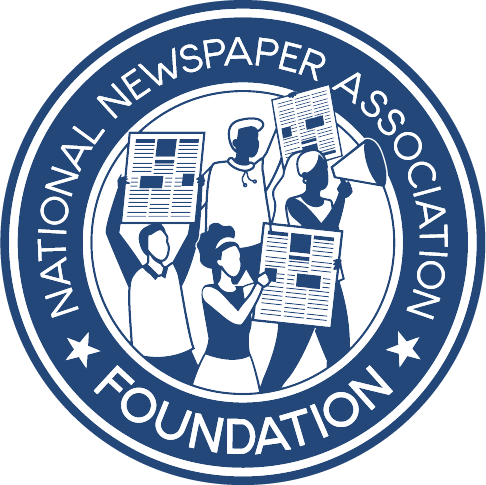Become a storage warrior for your paper
Jay Dickerson
Oct 1, 2021


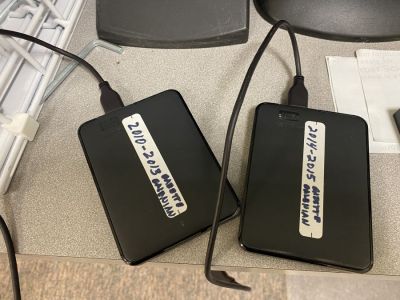

Our newspaper just moved.
If you’ve ever had to move your publication to a second location, you’re likely in the same spot we we’re in. You found boxes of timecards from the 1980s. You discovered notes from a story on the flood of 1937. You unveiled an entire box of wax, back from when the paper was paste-up.
The building we left was once a Kentucky Fried Chicken. We just found the original plans for the building, tucked away in a storage tube. It felt like Nicolas Cage’s character in the “National Treasure” movies, unveiling a stolen Declaration of Independence.
The thing is, none of these things helped us in the day-to-day work of running a community newspaper. Almost everything unnecessarily took up space.
There are some simple steps you can take at your paper to make the most efficient use of your space.
IMPROVING TECHNOLOGY
We had a wall in our office of storage CDs and DVDs. Looking at it was like seeing one of those “Evolution of Humanity” exhibits at a museum, except we were seeing an evolution of storage technology. The early 2000s were spread out onto a number of CDs, with several CDs for each week. Then, by 2004, we had a DVD burner, and entire weeks would fit onto one dual-layer disc.
We continued our digital storage like this, adding to our wall of discs.
However, this is becoming an obsolete technology.
I’m writing this on an iMac purchased in 2015. It doesn’t have a DVD drive. There are plenty of USB ports, but no DVD drive.
I also have a 2019 Chromebook laptop. No DVD drive.
As technology improves, older things tend to become obsolete. Zip drives fade out, in favor of flash drives that you can buy by the dozen. We’re at a point in the office where we had to buy a DVD drive that plugs into the USB port, just so we could open the old DVDs. This is not efficiency.
At the Gazette, we opted not to bring our wall of DVDs with us to the new building. Instead, a staffer started burning years of old, digital copies to 2 terabyte drives.
We opted not to put our eggs all in one basket; we only put a couple of years on each drive. This was an easy task; it was a simple click and drag, and the drive saved with no issue. The staffer did this in the background as he worked on ad design.
It’s also a good idea to run your files on old discs through Adobe Bridge before you burn them to the new terabyte drive. This is a quick way to tell if the files are being corrupted after years of simply sitting on a shelf.
“TOP. MEN.”
One of my favorite ’80s movies is “Raiders of the Lost Ark.” I particularly like the end, where the shady government employee explains that the Ark is in good hands, where it will be studied by “Top. Men.”
In the next scene, the Ark is stuffed into a crate, which is stored in a huge warehouse, perhaps never to be found again.
Is this your basement?
Designer and general clutter specialist Marie Kondo talks about getting rid of items that no longer spark joy. I recommend getting rid of items that don’t spark recognition. If your storage area has boxes of files, and you have no idea what those files are, it is time to remove them from your building.
This is also a good time to look at the old hardware you might have thrown in the basement. Get rid of non-working printers, monitors that no longer render images and keyboards missing letters. Got a waxing machine for paste up, but you’ve been all digital since 1999? I get the sense that the waxer technology isn’t coming back. Perhaps it’s time to deaccession that device.
Your office’s basement is likely full of technology from yesteryear, and most of it can go.
Our community has a monthly electronics recycling day. Everything is free except for monitors, which are $25. It’s worth it to know that these electronics are being recycled properly and nothing toxic is going into a landfill.
We also had box after box after box of paper. Many banks offer shredding services. Our community also has an organization that provides job opportunities for the developmentally disabled. Shredding is one of their services.
Reach out to similar organizations in your community, and engage potential advertisers in helping you restore some order to your storage space. You’ll foster goodwill in your community while you make your working space more efficient. You just might find a potential advertiser along the way.
THE BOTTOM LINE
Having an efficient workspace will help you in the long run. Having your digital files on one comprehensive year-by-year drive makes searching for files easier.
These are simple things you can do at your office. You don’t even need “Top. Men.”
Jay Dickerson is the advertising manager at The Galena Gazette, which is no longer located at the site of an old Kentucky Fried Chicken. It’s now at the site of an old winery. jdickerson@galgazette.com