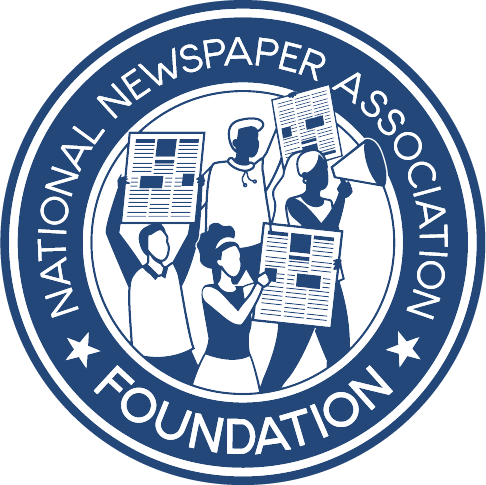Want to save time? Kevin hasn’t been this excited about hardware in a long time
Kevin Slimp
Jun 1, 2022


If you’ve been around the newspaper business for 20 years or so, you might remember when a lot of folks referred to me as the “tech guru” of the newspaper world. For 20 years, I wrote a syndicated column related to newspaper technology. Quite a few software and hardware companies would send me their latest products, hoping I would include a favorable review in my column. It was often like Christmas when the FedEx or UPS delivery person arrived.
Packages from Adobe, Quark and others were standard fare in those stacks of goodies. Printers, mice and other hardware goodies were also common. I often would get to try out products before they were available to the public. An Ivy League school sent me the first (at least the first that I know of) trackpad, long before they were available on laptop computers. I called my workmates to my office to watch in amazement as I slid two fingers down the pad while the monitor screen moved in tandem with my fingers. It wasn’t unusual to have a stack of goodies just waiting for me to dig into them.
These days, I buy software and hardware like anyone else. So if I mention something in a column, you know I liked it well enough to spend my own money on it, which brings me to this column.
MY NEW KEYBOARD
Last month, I realized it was time to buy a new keyboard. My three Apple Magic keyboards were all showing their ages (and two were less than a year old). I put a lot of wear and tear on keyboards. I wondered if there might be a keyboard that would meet my needs better than the kind I had been using.
I diligently searched through reviews, only to find that almost every review I read recommended the same keyboard — and it wasn’t from Apple. It was the Logitech MX Keys for Mac. Take note: there is also a Logitech MX Keys for Windows machines.
After a month, what’s my verdict?
You’ve probably guessed that I wouldn’t be writing about the MX Keys if I didn’t love it, and you would be right. There are so many features that make the MX Keys an excellent keyboard, but the feature I love best is the ability to control up to three computers simultaneously. More about that later.
MY NEW MOUSE
I quickly fell in love with my new keyboard and wrote a Facebook post about my experience. Soon, I was hearing from designers worldwide who had fallen in love with the MX Keys in much the same way as I did.
Soon I was getting comments from readers like, “If you love the MX Keys, you’ve got to get the MX Master 3 for Mac mouse!” A quick look at Amazon made the decision easy, or so I thought; $99 is a lot for a mouse. So, I passed.
However, I couldn’t get that MX Master 3 mouse out of my thoughts. How could a mouse be so great? All you do is point and click, right?
Finally, last week, I couldn’t stand the suspense any longer. I dug into my wallet and placed an order for the MX Master 3 for Mac, and — good heavens — am I ever glad I did.
“What could make a mouse so great?” you ask. This mouse has more features than I dare attempt to describe in 800 words, so let me share just a little about my favorite features of the Logitech MX Master 3 for Mac.
- I can move between monitors with ease. “Big deal,” you say. That wouldn’t be such a big deal if you didn’t know what was coming next. I can move my mouse between computers with ease. No, I don’t mean I can switch Bluetooth settings or click a button on my mouse to change computers. I can slide my mouse from one computer monitor to the monitor of a different computer and control that computer. Yes, it’s like magic.
- The mouse has programmable buttons that are pre-programmed to work specifically with the application you are using. So, if you’re using InDesign, there are buttons that perform short-cuts in InDesign. If you’re using Microsoft Word, Illustrator, Photoshop or whatever, the MX Master 3 knows what application you are using and changes its settings (invisibly to you) to work with that application.
- OK, here’s my favorite thing about this mouse. And, I’ve got to tell you, I almost fell over when this worked for me. After setting up my keyboard and mouse, using Logitech’s “Flow” application, I could not only move between computers, but I could copy and paste between computers! I kid you not. No more airdrops, emails or sending files over the network!
Finally, when using both the keyboard and the mouse, the “Flow” technology allows me to control the computer currently being used by the mouse. That’s right. No buttons to push … no settings to change. If I move my mouse from one computer to another, the keyboard automatically takes control of that computer.
I’m now using one keyboard and one mouse instead of the three keyboards and three mice I was using before.
How much does all this cost? Logitech MX isn’t cheap, but it’s worth the price. The MX Master 3 mouse sells for $99 (U.S.), while the MX Keys keyboard sells for $119.
Oh, by the way, the mouse is for right-handed users only. Yes, I know. Maybe it’s time for my left-handed friends to start a social-media campaign to convince Logitech to create a left-handed mouse.
Now you know what I know.
Kevin Slimp is former director of The University of Tennessee Newspaper Institute and founder of NewspaperAcademy.com. Contact Kevin at: kevin@kevinslimp.com.